Typically, when you buy a hosting package, the hosting provider will create a cPanel account and ask you to provide a primary domain, which will be used for the primary domain.
However, if you choose a high quality hosting package, large capacity and website ( using the main domain ) you use still have space left, you want to use the remaining space to do hosting for a website. others, then this is when you need to function ” Addon domains “ ( subdomains ) of cPanel.
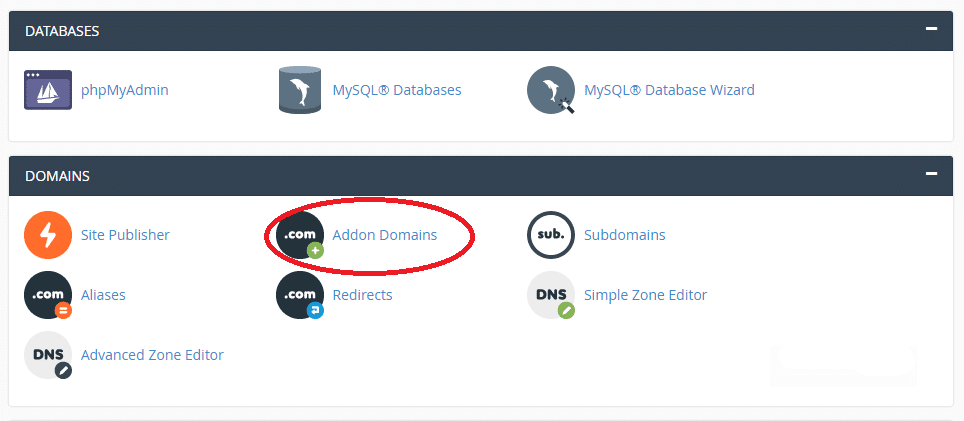
Simply put, Addon Domains is a tool on cPanel that allows you to run more than one website in the same hosting, another source web.
Illustrated for using Addon Domains
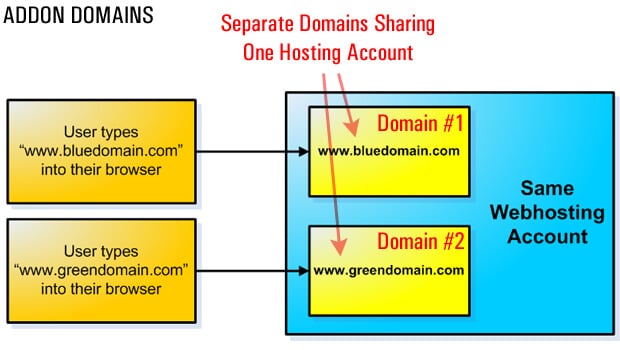
For example: You buy a hosting with the domain name is temien1.com , your upload source code directory will be / public_html / . When you use cPanel’s Addon Domains function to add a subdomain ( eg tenmien2.com ), the upload source code directory (the default ) will be /public_html/domain2.com/.
- domain1.com -> / public_html /
- domain2.com -> /public_html/domain2.com/
For example, you can see two different domain names and two different source code paths. If you continue to create some Addon Domains ( domain3.com, domain4.com, domain5.com … ) other then the directory path continues is /public_html/domain3.com/, /public_html/domain4.com/, / public_html / domain5.com /








![[How To] Best Dedicated Server: Choose The Best Dedicated Server For Less](https://easypromocode.com/wp-content/uploads/2020/05/dedicated_server-2-100x65.jpg)

