You are logged in with the account SSH ROOT, and run the following command is:
# /usr/local/cpanel/cpkeyclt
Case you register and activate with CloudLinux License ip, you use the following command to update
yum install rhn-setup –enablerepo=cloudlinux-base/usr/sbin/clnreg_ks –force
In addition to test results cPanel license you can check the website: https://verify.cpanel.net
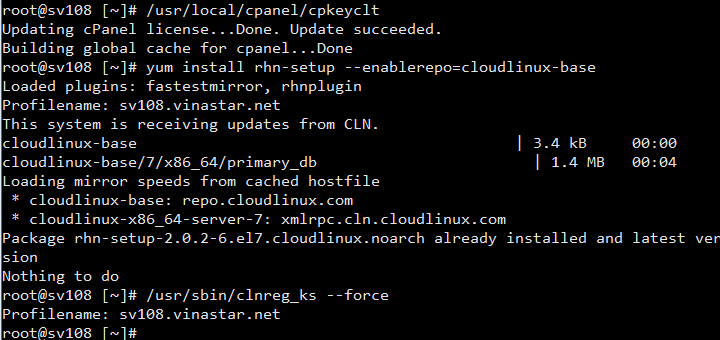


![[How To] Best Dedicated Server: Choose The Best Dedicated Server For Less](https://easypromocode.com/wp-content/uploads/2020/05/dedicated_server-2-100x65.jpg)







