Main Contents
In case a customer wants to experience first-class quality web hosting and do not need too much money to pay for the built-in software for web hosting & web servers, then Bluehost services might be perfect for him/her. You will find Bluehost reseller hosting options that are cost-effective.
BlueHost & its reseller hosting

BlueHost reseller technology is known as a hosting dominant form that is designed to support, create, enhance, manage, and host multiple types of web reseller websites. This company has been joined in the hosting industry since 1996 and its expertise in this sector has been supported by continued investments in technology development to supply clients with much better-hosting tools & solutions compared to other vendors. In general, the experience & commitment of this business to offer a better hosting solution makes it one of the most leading reseller hosting providers in the industry nowadays. Bluehost makes every effort to bring its users a better level of hosting solutions while keeping fees at a minimum. Plus, Bluehost customer service is great with well-trained support employees. The team is always ready by your side and helps you to handle all the issues. This point enables it to keep a competitive edge in the market.
Create a New Hosting Package
The Packages tool supplies a number of plans to define the limitations of the specific package. To create a new hosting plan, you should log into the Bluehost Control Panel and then press the ”Create Package” icon. Now, finish the following fields:
New Package Name
Please enter the desired name. You should use the name that is easy to recognize towards others
Features
Every user will share an IP address with other clients on a Reseller account. This choice provides a unique IP address for the user’s account only.
Resources
- Max FTP Accounts: This is the total number of FTP accounts that could be set up. Basically, you should set this as 100 or more to keep MOJO Marketing working
- Max Parked Domains: They are domains that include different domain names. However, these domains display the same site as the Primary domain. In general, it is a mirror that resolves to the same content via a different domain name.
- Quota (MB): Quota needs to be set more than 1, just remember this is megabytes. That is why 1 GB will be 1024.
- Max Email Lists: it is known as the maximum number of Email Lists that users could make on the Bluehost reseller account.
- Max Addon Domains: These domains are always unique names and they are part of a general account. However, these domains will not display the same content/ text as Parked or Primary domains.
- Bandwidth: MB should be considered to set higher than 1. This company recommends that its limit is set to something high, such as 30720. However, notice that Bandwidth is the amount of data that could be transferred and it is not the speed of which the information might be transferred.
- Max Sub Domains: This value has to be at least the same number of Addon Domains clients have set because every Addon domain owns its subdomain assigned to it. Do not forget that these are not Parked domains or the Addon.
- Max Email Accounts: it is the maximum number of Email Accounts that clients can create on the hosting account.
- Max Databases: It can create a maximum of 1000 tables for each MySQL & PostgreSQL database.
After that please go to the “Advanced settings” section and after defining all the plan limitations, simply hit “Add” to finish the process.
BlueHost Reseller Hosting Features
BlueHost is considered the most widely reliable reseller hosting vendor by a continually expanding client base.
Reseller hosting features that Bluehost provides:
- Private name servers, Unlimited FTP accounts among others, Free billing system
- Unlimited email addresses using the secure emailing platform, Free spam protection, Unlimited cPanels with an intuitive interface
- Free website builder, Unlimited MySQL Databases
- Free simple scripts, Unlimited domains & sub-domains, Multiple languages
Plus, Bluehost reseller hosting supports 3 different web-based email platforms. It could be accessible through its intuitive webmail interface as well. This special feature allows users to access email accounts by using any PCs/Laptops wherever they are. Moreover, customers do not need to configure any software installed in the system. So, it becomes one of the most crucial integrations to reseller hosting programs. Nowadays, only some web hosting businesses have the ability to supply a web-based way of accessing email accounts for reseller hosting options.
Where to Log in to your Bluehost reseller account?
The place resold customer will log in
The resold clients can only access to a cPanel. So, the reseller cannot access each reseller’s cPanel by accessing the cPanel from the reseller WHM or visiting either the resold customer’s cPanel URL.
To begin to access the cPanel, simply:
- Step 1: Visit Account Information
- Step 2: Press “List Accounts”
- Step 3: Hit the blue cP icon that is next to the primary domain name on the cPanel
The place reseller logs in
Apart from the typical cPanel functionality, a reseller can access WHM. This will enable you to manage your customer’s individual cPanels. To start to log into your Web Host Manager account, please:
- Step 1: Open my.Bluehost
- Step 2: Log into the Bluehost reseller account
- Step 3: Press the Reseller WHM icon
Reseller Hosting Plans
BlueHost supplies a vast array of reseller plans that could meet the reseller hosting demands of the clients. Each Bluehost reseller package is equipped with a wide range of necessary features from unlimited domains, FTP accounts to MySQL Databases & cPanels. Furthermore, resellers also get access to multi-language support, comprehensive spam protection, billing systems, website builders, private name servers, and simple scripts.
Resellers Plan Cost Comparison
Bluehost provides a feature-rich toolset for people looking to create & build dazzling websites. No matter what hosting platform you select, this company always supplies the following addons available to support to improve the overall experience & performance of your website. Keep reading to know about the renewal prices for every addon provided by Bluehost.
Office 365
- Email Essentials: $4.99/ user/ month & $59.88 per user per year
- Business Plus: $9.99 per user per month & $119.88/ user/ year
- Business Pro: $14.99/ user/ month & $179.88 per user per year
SEO Tools
- $5.95/ domain/ month & $71.40 per domain per year for SEO Tools Start
- SEO Tools Grow: $19.95 per domain per month & $239.40/ domain/ year
Dedicated IP
- $5.99 per month for Shared Hosting Dedicated IP
- $17.99 per month for VPS & Dedicated Hosting Additional Dedicated IP
Premium SSL Certificates
- $49.99/ year for Positive SSL
- Comodo Wildcard SSL: $299.99 per year
- $149.99 per year for Positive Wildcard SSL
- $79.99/ year for Comodo SSL
SiteLock
- SiteLock Find: $3.99/ domain/ month & billed Annually $47.88 per domain per year
- $29.99 per user per month & billed Annually $359.88 per user per year for SiteLock Prevent
- SiteLock Fix: $19.99 per domain per month & billed Annually $239.88/ domain/ year
CodeGuard
- CodeGuard Basic: $2.99/ domain/ month & $32.95 per domain per year
- 23.95/ domain/ month & $239.95 per domain per year for CodeGuard Enterprise
- CodeGuard Professional: $5.99 per domain per month & $59.95/ domain/ year
- $9.99 per domain per month & $99.95 per domain per year for CodeGuard Premium
Please take note that:
- All Hosting accounts need to be paid for upfront & in full at sign up. Setup charges are non-refundable.
- Customers will retain ownership of their domains until the end of the registration period.
- In case you cancel the Bluehost reseller account before your accounts end of term, then you do not get the Domain Registration discount code & Bluehost deducts $15.99 from the final refund amount.
- All accounts canceled in the first 1 month of service will qualify for a full refund
Frequently Asked Questions
Why ResellerClub?
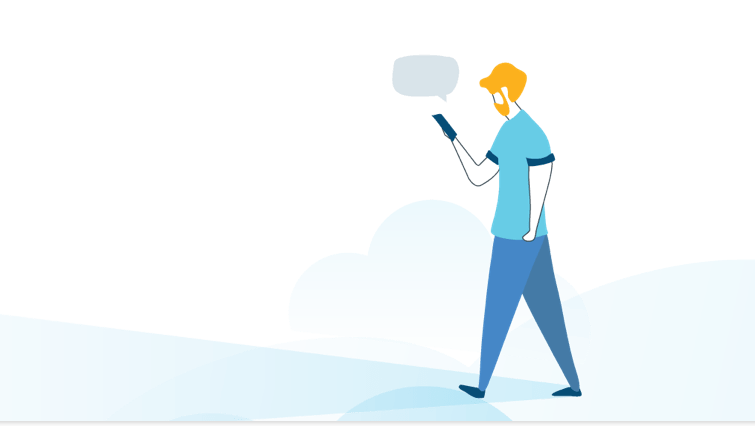
Bluehost specializes in supplying VPS, Optimized, Shared, Dedicated hosting tools & solutions. This company recommends ResellerClub for people who are interested in Reseller hosting. This platform is designed for Resellers.
- Product Selection: ResellerClub supplies more than 800 products that could be configured & resold to your customers directly.
- 24/7 Support: The ResellerClub support department is available around the clock as well as excels in supplying prompt
- Customization: Make as many plans as you want with unlimited control panel accounts.
Tell me the way to get Bluehost promo codes
There are many sources to update the latest Bluehost reseller coupons & deals:
- Leave your mail on Bluehost’s system to know all the information about promotions, new packages, and more. Then, these emails will be sent to you weekly.
- Find the active Bluehost dedicated server coupons and offer by searching on the Internet
- Click on each package to find particular coupons and discounts after accessing the website of this company,
- Find and save the latest promo codes by going to easypromocode.com
How to create the customer name server?
Please take a look at the instructions below to know the way to create the customer name server:
- First, log in to the Bluehost Control Panel.
- Second, click the WHM icon.
- Third, press Basic cPanel & WHM Setup that is listed under the Basic cPanel as well as WHM Setup.
- Four, please enter the Name Servers that you want to use.
- Finally, click through the “Save Changes” section.
In case you have any questions/ concerns or you cannot finish it by yourself, do not hesitate to connect the customer support team to be supported right away. This department always tries with all their best.
What is included in Advanced Settings?
Feature List: It is a fast way to add feature sets you might have defined previously for your clients.
CGI Access: It allows/ disables the necessary permissions to run CGI scripts on the client account.
Locale: This will grant customers the ability to set default languages for interfaces that might be subscribing outside the area.
SSH Access: This choice enables/ disables Shell or terminal access for the clients to the account.
FrontPage Extensions: they allow Microsoft Expressions/ Microsoft FrontPage to use the extensions.
Tell me the way to use Bluehost coupon codes
After you get Bluehost discounts, you need to know how to use them. Here is the guideline step by step:
- Firstly, select a Bluehost promo code that helps you to save the most.
- Secondly, just copy the coupon code that you have now
- Thirdly, go to Bluehost.com and start shopping.
- Fourthly, choose the package that you want into the shopping basket.
- Fifthly, paste the Bluehost coupon to the promo code box.
- Finally, complete your purchases by filling in the information details & payment option.
How to resolve Whitescreen Errors?
Sometimes, several needed files & folders for the cPanel become corrupted. To fix Whitescreen Errors, you need:
- Step 1: Log in to the Reseller Control Panel
- Step 2: Press the Reseller tab
- Step 3: Hit the WHM icon.
- Step 4: Click through Maintenance tools that are located in the Plugins Section
- Step 5: Choose the account with the white screen from the drop-down menu
- Step 6: Check the Clean cPanel and Fix Ownership option.
- Step 7: Press the Perform Maintenance button.
Last message
In a general look, most of the web hosting vendors nowadays supply only a very limited amount of disk storage. Bluehost brings to the market the differences with the larger disk storage space. This is very crucial to any reseller hosting package since it is the amount of web storage users are allowed to use on the server. If a customer’s Bluehost reseller hosting option has a bigger storage capacity, he/she could improve his/her website without any risk involving performance. So please make a smart decision by choosing Bluehost service.
They have relatively few side effects but some people, particularly older people, may experience headaches, confusion and tiredness. cialis malaysia price Other side effects may include diarrhoea or a rash.










