1. Purpose:
This article will guide you with testing and handling when you want to upload and import the database file larger than 50MB
2. Performance:
Under the provisions of the service pack hosting which customers are using. Customers may only be allowed to upload up database file (.sql, .sql.zip) is 50Mb when the Upload and Import implemented interface database from phpMyAdmin .
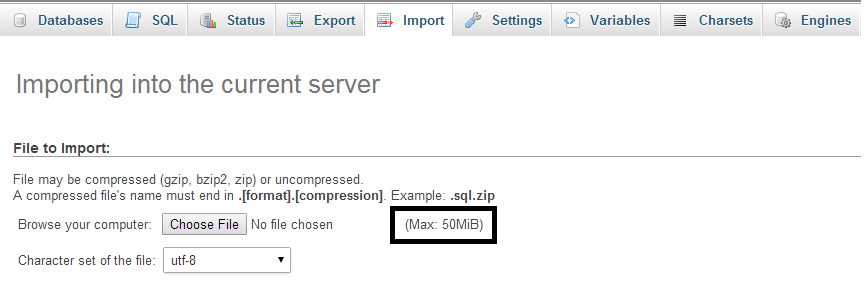
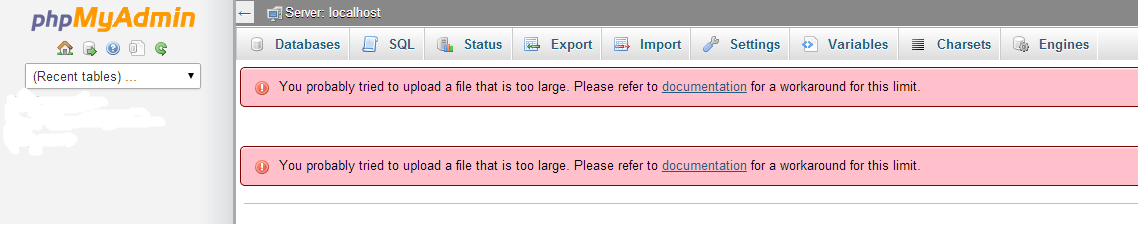
In case the customer needs to perform Import database files that are larger than 50Mb. Customers need to send to the department database file technical downloadable client and Import behalf directly from the server shared hosting . In order to support customers can proactively for files larger than 50Mb dabatase, customers can use the following tools to address this situation:
The steps are:
1) Download bigdump tại link sau: http://www.ozerov.de/bigdump.zip
2) Conduct Upload bigdump.zip files and database files (.sql, .sql.zip) in hosting customers in the path / home / xxx / public_html /
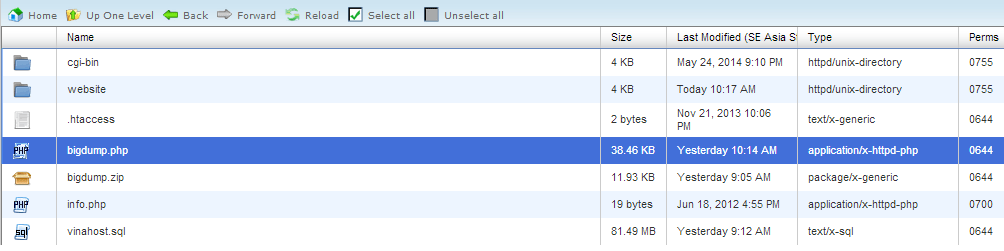
3) Unzip the file bigdump.zip
4) Edit the file bigdump.php. Note the following information:
=============================
// Database configuration
$ db_server = ‘xxxx’; // IP Server Shared Hosting customers are using
$ db_name = ‘xxxxx’; // Name of the database that was made available at the customer interface Cpanel
$ db_username = ‘xxxxx’; // username name that customers add to the database and decentralization
$ db_password = ‘xxxxx’; // user password that the customer created in the cPanel interface
// Change this if you have problems with non-latin letters
$db_connection_charset = ‘utf8’;
==============================
5) After you finish configuring the client to save and proceed to access the following link: http: //www.domainkhachhang/bigdump.php
6) Here customers recheck your information and click on Import Import to process the operation.
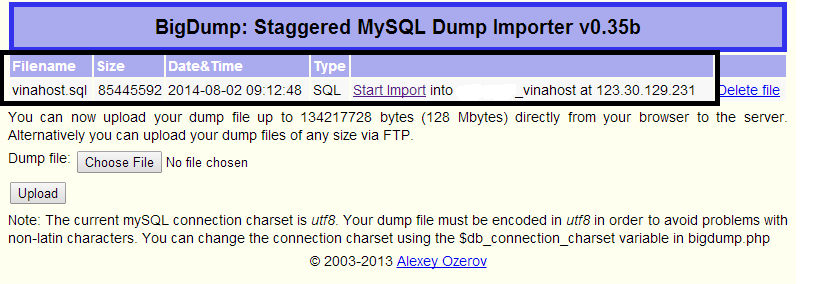
7) After importing the report succeed clients please visit the phpMyAdmin to check the data, and connect to your website.
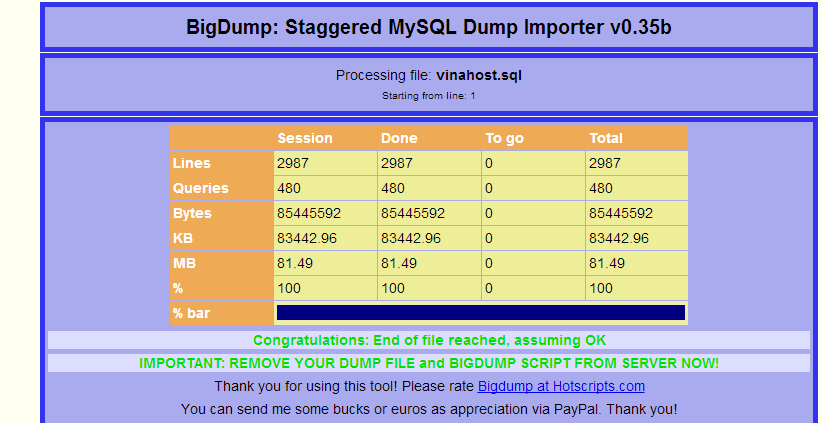
Note for customers: Tool bigdump This allows customers to upload and Import directly to the database file from the local computer to the hosting but for convenience customers to upload database files to the hosting and then Import this will Import process takes place faster and more convenient.
=================
Refer


![[How To] Best Dedicated Server: Choose The Best Dedicated Server For Less](https://easypromocode.com/wp-content/uploads/2020/05/dedicated_server-2-100x65.jpg)







