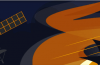Main Contents
- 1 A general view about NameCheap domain
- 2 GoDaddy or Namecheap?
- 3 How to transfer domain from Godaddy to Namecheap?
- 4 FAQs about NameCheap domain & more
- 4.1 Why you should buy a domain name from Namecheap?
- 4.2 Tell me that way to use the personal domain name search tool.
- 4.3 Is necessary to own a domain name?
- 4.4 How to get NameCheap promo codes?
- 4.5 Why transfer to NameCheap?
- 4.6 How to use NameCheap coupon codes?
- 4.7 How can customers select the perfect domain name?
- 5 Last message
Namecheap is a domain and hosting vendor based in Los Angeles. This company is known as an ICANN accredited domain registrar. It serves more than 500,000 customers and manages millions of domain names. Nowadays, Namecheap is seen as one of the top domain and hosting providers on the globe. That’s why many users who are using services from other registrars want to move to Namecheap. In this post, you will know exactly how to transfer domain from Godaddy to Namecheap. Plus, we will share with you hottest coupons such as Namecheap website builder codes, Namecheap free SSL, Namecheap domain renewal coupon, buy domain name cheap code to make more money off during the shopping.
A general view about NameCheap domain
Namecheap Domain Services
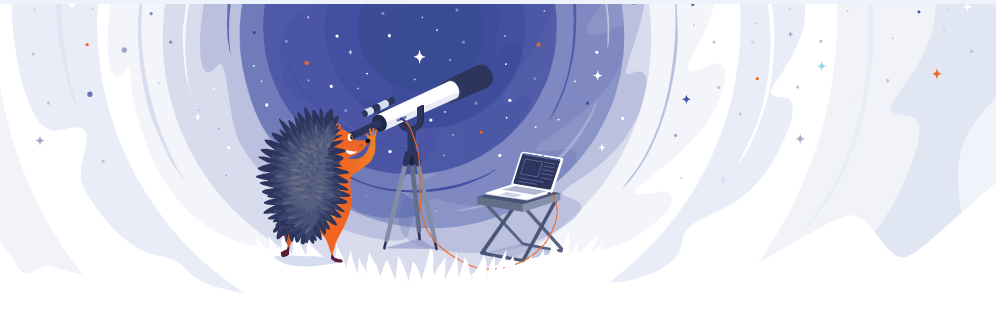
Here are the main domain services that you could find when visiting its website:
Domain Name Search
- New TLDs
- FreeDNS
- Personal Domain
- Marketplace
- PremiumDNS
- Whois Lookup
- Transfer
Namecheap’s domain marketplace
General
Its domain marketplace is an easy-to-use, simple platform that provides domain names available for sale. This online shop has the ability to connect with interested shoppers easily. Just take a glance at the list and press “Add to Cart” to start a transaction. The checkout process could be finished through a few quick steps after you have made the choice.
Why need it?
In case a person has an idea for a great domain that nobody has ever used before, he/she could purchase it himself/herself on the domain marketplace. And then, when you finished the new domain registering process, you can list it on the market to sell for a premium price. The reason why you need the domain marketplace is that it will help you look for a perfect option for your need. In addition, Millions of domains are available on this platform.
Manage domain names
Please take note that all domain names in the marketplace need to go through an approval time once a transaction is made. Normally, it will take up 2 days for this process. Users could have the green light to manage after the approval is okay.
Discount
Customers can find many discounted prices when going to the Namecheap domain marketplace. Plus, always to find hottest promos like Namecheap coupon, Namecheap website builder codes, Namecheap free SSL, Namecheap domain renewal coupon, buy domain name cheap code to make more big savings.
GoDaddy or Namecheap?
Many users comment that they use GoDaddy domain names for a long time and even have more than 30 domain names from this vendor. But recently, they decide to move to Namecheap since these people could find the same quality domain name at better prices.
GoDaddy offers cheap domain names, this is true but just for the start stage to attract clients. And they will raise the domain renewal costs to have you pay more in the long term.
To make the point above clearer, just take a look at the example below:
- GoDaddy: get .com domain right away with only $0.99, and the pay for an extra $14.99 per year to renew it.
- NameCheap: own .com domain by paying $10.99 per year and get FREE Whois Guard for 1 year.
That’s why:
- Choose GoDaddy if you are looking for the best offer for the first year and you are ready to transfer domain from Godaddy to Namecheap or to other vendors later.
- Pick Namecheap with no thought in case you want to stick with a great domain vendor that offers you the best price level and you do not need to bother about transferring domain name someday. Plus, you will feel happier if you know that there are a lot of offers and deals such as Namecheap domain renewal promo code, Namecheap website builder codes, Namecheap free SSL, Namecheap domain renewal coupon, buy domain name cheap code for you all the time in the year.
How to transfer domain from Godaddy to Namecheap?
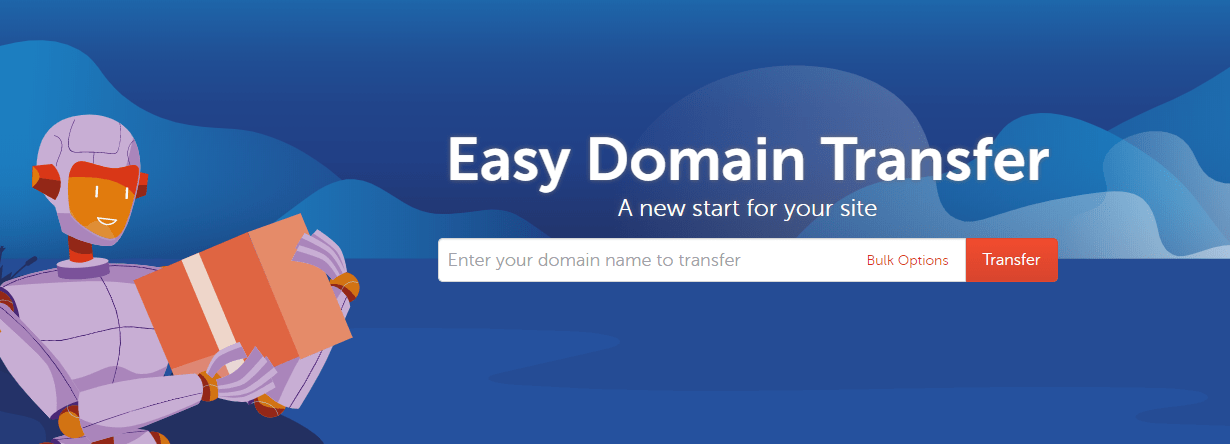
Keep reading to know the way to transfer domain from Godaddy to Namecheap. You can be done through four main steps:
Step 1: Unlock GoDaddy Domain
Just remember the system will lock domains for transfer by default. That means to make a transfer, you need to unlock your domain from GoDaddy.
Here is the way to unlock:
- Log in to the GoDaddy account
- Press the “Manage My Domains” option
- Choose the domain name to transfer
- Hit the small gear icon
- Click through “Domain Settings”
- Pick Domain to Transfer
- Press ‘Edit’ next to Domain Lock choice after scrolling down to ‘Additional Settings’
- The domain will be unlocked after you switch the button
Step 2: Obtain The Authorization Code
Now, you will have to enter the Authorization Code (EPP). To get this code, please follow the following guides:
- Find the choice called “Get authorization code” by scrolling a bit lower on the same page
- Click through it. Your EPP will be sent to the email address that you have registered before.
- Note down the Authorization Code that you have just got after opening the email inbox
Step 3: Disable GoDaddy Whois Privacy Protection
You will need to disable the Whois Privacy Protection service for the domain if it is enabled. Any Domain transfer requirements submitted to GoDaddy during DomainsByProxy is active would be refused to protect GoDaddy privacy. However, just take note that you cannot be irreversible in the private registration cancellations. So you cannot turn on this feature back after you cancel it. And in case you want to stay with GoDaddy, you need to buy the private registration one more time. Please think carefully before doing it.
Keep reading to know the instructions for canceling Domains By Proxy Service with GoDaddy:
- Log in to the GoDaddy account
- Click on “Manage All” next to domains
- Choose the domain that you want to cancel Domains By Proxy Service Press “Domain Settings”
- Hit the “Remove Privacy” link once scrolling down to the “Contact Information” term
- Choose “Yes, Remove Privacy”
- A customer could start to transfer to NameCheap after the domain name is unlocked as well as he/she has received the Auth Code
Step 4: Domain Transfer
Here are all the actions you need to do to transfer domains:
- Browse to NameCheap.com
- Press ‘Transfer’ under the Domains tab
- Enter the domain name which you intend to transfer on the next screen
- Paste the Authorization Code
- Tick on ‘Yes to all’ and click through the cart icon. In the sidebar, you will see the total fee
- Hit the ‘View Cart’ button which will redirect to the order page
- Please visit the NameCheap Coupon Page to collect Namecheap website builder codes, Namecheap free SSL, Namecheap domain renewal coupon, buy domain name cheap code, and deals if these codes are available
- Press ‘Confirm Order’ and finish the payment. You will get the confirmation email after completing the transaction.
- Select the correct radio button and submit in the email
You need to notice that the transfer will be handled within 5 days but normally it finish in less than 24 hours.
In case you are in a rush and do not want to wait, please follow the guides below to speed up the transfer process:
- Login back to the GoDaddy Account
- Hit the ‘Transfer’ menu under ‘Domains‘ tab
- After finding your domain name in the “Pending Transfer Out” term, choose “Accept Transfer” and press ‘OK’
You will receive an extra approval email. After your domain is transferred, just ensure to check DNS are configured accurately
FAQs about NameCheap domain & more
Why you should buy a domain name from Namecheap?
This company always strives to bring outstanding customer experiences. Above all, customers will be guaranteed the domain name will be processed over to them with excellent standards of service & support. Plus, you could Transfer domain from Godaddy to Namecheap easily. Or even you are using other vendors and want to move to Namecheap, it is not a big problem.
Tell me that way to use the personal domain name search tool.
Begin by filling the first & last name in the necessary fields in the personal domain name search tool to receive useful suggestions. Please remember that results normally include domain names that are available right away and several names that are taken and maybe for sale in the marketplace.
Is necessary to own a domain name?
Yes. If you want visitors will find your site easily, you need a domain name that is known as a unique one connected to the site servers. Furthermore, domain name registration will make sure that nobody on the globe could claim ownership of that site address. When coming to Namecheap, you could buy your own new domain name by using a lot of famous TLDs. Moreover, customers could see thousands of other domain names that have registered before and their owners are selling them on the marketplace.
How to get NameCheap promo codes?
There are many sources to update the latest Namecheap website builder codes, Namecheap free SSL, 65% OFF NameCheap domain renewal coupons, buy domain name cheap code, and deals:
- Leave your mail on NameCheap’s system to know all the information about promotions, new packages, and more. Then, these emails will be sent to you weekly.
- Find the active NameCheap coupons and offer by searching on the Internet
- Access the website of this company, click on each package to find particular coupons and discounts, or go to the “web hosting specials” page to find more latest deals.
- Go to easypromocode.com to find and save the latest promo codes and coupon codes because we will mention the discount list regularly through our new reviews and articles.
Why transfer to NameCheap?
You should transfer domain from Godaddy to Namecheap because of the following reasons:
Easy Savings
Customers could get benefits from several domain transfer rates in the market. That helps you make savings on the annual renewal purchase.
Easy Management
It’s not difficult to manage all the things involving domain names. Namecheap’s checkout & Account Panel are easy to use
Easy Consolidation
Users could move all the domains to it through a few steps. A customer does not need to arrange contacts, vendors, and services when he/she could find everything in one place.
Easy 24/7 Support
Anytime you need it, the customer support team is ready to help you. Feel free to ask anything and you will get the answer soon.
How to use NameCheap coupon codes?
After you get Namecheap website builder codes, Namecheap free SSL, Namecheap domain renewal coupon, buy domain name cheap code, and deals you need to know how to use them. Please take a glance at the instructions below to redeem your code:
- Firstly, select a NameCheap promo code that helps you to save the most.
- Secondly, just copy the coupon code that you have now
- Thirdly, go to NameCheap.com and start shopping.
- Fourthly, choose the package that you want into the shopping basket.
- Fifthly, enter your NameCheap discount code to the coupon box.
- Finally, fill in your information and find the payment part to complete your purchases.
How can customers select the perfect domain name?
A good domain name will be normally:
- Short enough
- Easy to pronounce
- Involve your services and brand
- Easy to remember
Although .com is the most well-known domain extension, there are lots of other gTLDs that will support to tell the story of your brand better.
Furthermore, one tip for you before registration, simply look for other businesses that might have a similar name already in use or have a trademark on the terms and learn the way that they name.
Last message
In conclusion, hope all the useful information above will help you to transfer domain from Godaddy to Namecheap easily. Namecheap is a good domain registrar with many advantages in security and customer care service. Plus, you could save a lot by using Namecheap website builder codes, Namecheap free SSL, Namecheap domain renewal coupon, buy domain name cheap code, and deals on each transaction.