Hi ! After Buying a VPS, the first thing you need to do is connect to VPS to install the necessary applications. In this article I will guide you to use PuTTY software on Windows to log into VPS.
First to understand the SSH, what is it?
SSH is a secure mechanism that encrypts information on the path between the server and the client. Therefore, to avoid the connection between you and the server from being hacked by the hacker, we will use the software using SSH protocol. In this example article is PuTTY.
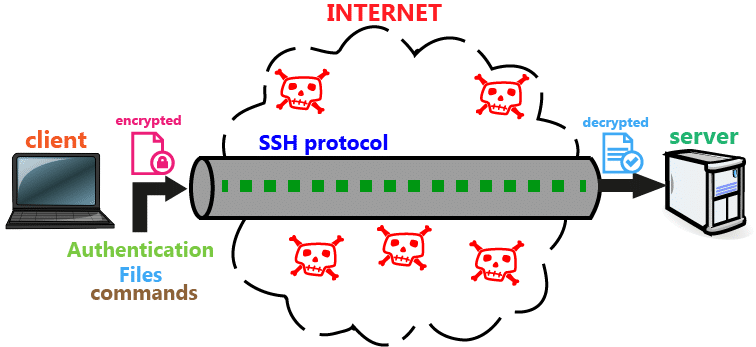
You need to download the software from this link first. After running, the software interface will look like below:
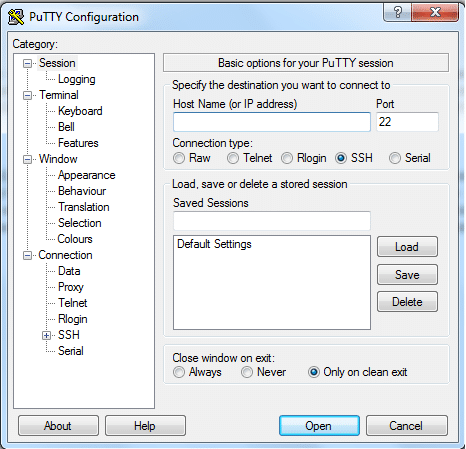
1. In the Host Name (or IP address) box, enter your IP server. Port to default 22 (port information per server)
2. Connection type to SSH and click Open.
3. A confirmation request window will appear, click Yes to continue
4. Next, enter your username and password root account. When entering the password will not show any characters, so you enter carefully. If false, there will be a request to re-enter the pass.
5. If the login is successful, a Welcome message will appear.
PuTTY is a simple tool to help you manage your VPS so there are not many features. I personally prefer to use the ZOC Terminal program, will introduce to you in the next article.


![[How To] Best Dedicated Server: Choose The Best Dedicated Server For Less](https://easypromocode.com/wp-content/uploads/2020/05/dedicated_server-2-100x65.jpg)







