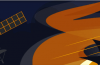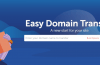Main Contents
Transfer Domain from GoDaddy to Namecheap: Domain Transfer Coupon
Do you want to transfer domain from GoDaddy to Namecheap? Do you know what you have to do to transfer your domain name? Get with the step by step instructions below.
How to transfer domain from GoDaddy to Namecheap?

Step 1. Unlock GoDaddy domain.
Firstly you have to unlock your GoDaddy domain. Simply log in to your GoDaddy account with your user and passwords. Switch to the “advanced list” view to easier complete the next steps.
- Click “manage all” next to “Domains“.
- Select the domain(s) to unlock and click on the “off” radio button next to the “lock” button.
*Note:
In case you update to the First and last name, email address or organization name, you will be stuck in a 60-day lock feature that prevents you to make your transfer. But GoDaddy also offers a special process for you to remove this lock. Just contact GoDaddy’s “review 60” department at [email protected] to get help, if possible.
Step 2. Obtain GoDaddy auth code
- Choose the domain for which you need Auth codes and click on the “Domain settings“.
- Keep scrolling down to the “Additional settings” and click on the “get authorization code“.
You will get the Auth code sent to the Admin email of your domain.
Step 3. Disable GoDaddy Whois Privacy protection
In case you enable Whois Privacy Protection service for your domain, you need to disable it when you transfer domain from GoDaddy to Namecheap. Because when Whois Privacy Protection service for your domain is enabled, you are not allowed to transfer your domain. Your transfer is also declined in case there are any GoDaddy domain transfer requests submitted while your Domains By Proxy is active.
*Important: Once you have canceled Privacy Protection, you can’t enable it back. In case you want to stay with GoDaddy, you need to purchase the private registration again.
How to cancel Domains By Proxy service at GoDaddy
- Login with your existing GoDaddy account
- Click on the “Manage All” button next to the “Domains” section.
- Choose the domain for which you want to cancel Domains BY Proxy Service and click through the “Domain settings“.
- Scroll down to choose “Contact Information” and kick on the “Remove Privacy” link.
- Choose “Yes, Remove Privacy“.
When your domain name is unlocked and you have to get your Auth Code, initiate the transfer to Namecheap.
Step 4. How to accept GoDaddy transfer
When your transfer request has been placed, your process will be initiated at the registry level. It always takes up to 20 minutes to complete your requests. You should accept the transfer on GoDaddy’s side to make your transfer faster.
- Log in to your own Account Manager
- Click on the “Manage” next to “domains“
- Select “Transfers” from the “Domains” menu
- Click through the “Pending transfers out” and choose the domain name(s) you transfer out of GoDaddy
- Choose “accept” and kick on “OK“
Your request will be processed within 15 minutes.
Can I get free privacy protection when I transfer domain from GoDaddy to Namecheap?
Yes. When you want to transfer domain from GoDaddy to Namecheap, just check through the Internet to find the most suitable and valuable Namecheap domain transfer coupon or Namecheap transfer coupon and use to your transfer to get free privacy protection. Please note that you can only get your order total discounted a huge amount of money when you match all the requirements of the Namecheap domain transfer coupon you choose.
Always remember to check the T&Cs of the Namecheap domain transfer coupon as well as other incredible Namecheap domain promo codes to find the most staggering choices to kick off your online business or build your blog at a bargain price.
Why should I transfer from GoDaddy to Namecheap?
Namecheap is an ideal destination for you to transfer your domain. Join the Namecheap family and you can get plus bucks put back to your budget through awesome offers on domain transfers. Otherwise, you can get up to 50% off on Stellar shared hosting package once you transfer domain from GoDaddy to Namecheap. Namecheap covers everything you need to run on its unparalleled platform, packed with the biggest value tools in the market.
Additionally, you also get up to 2 months of free Private Email. Now you can get benefit from industry-re-owned customer service as well as free WhoisGuard privacy protection.
Besides, you can get numerous benefits when you decide to transfer domain from GoDaddy to Namecheap.
- Carry any remaining time over
- Zero transfer downtime
- Free 2-month Private Email
- Free WhoisGuard privacy protection
- Save from numerous different domain extensions
- Free website domain when purchasing every Stellar hosting package
- 50% OFF Stellar hosting package
- 50 free Positive SSL certificates
Conclusion
Follow our guidelines to transfer domain from GoDaddy to Namecheap. Don’t skip any chances to get extra coins cut off from your order when taking advantage of Namecheap domain transfer coupon or Namecheap transfer coupon.
Hope you get useful information from our site and catch the chance to get a bigger saving on the new transfer.